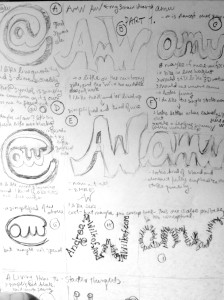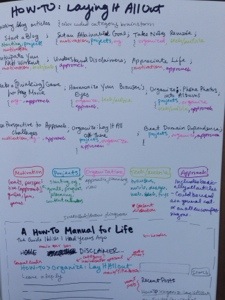With the economy and world the way it is, there’s been a lot of chatter about what it means to be a Millennial. But it rarely seems to come from anyone in this said generation. Let’s start with some delineation: what does it mean to be a “Millennial”?
The ever truthful and occasionally reliable Wikiepedia claims that, “Milliennials, or the Millennial Generation, also known as Generation Y, are the demographic cohort following Generation X. There are no precise dates when the generation starts and ends. Commentators use beginning birth years from the early 1980s to the early 2000s.” This is a self-admittedly broad definition connecting mostly to a fuzzy time frame; also, not what all the buzz is about.
Many of the articles discuss our* generation being labeled as “lazy” or “entitled,” while others acknowledge the complexity of the time. The debate seems to stem from everywhere, and unsurprisingly friends and family from many different generations bring it up often. Disregarding labels, every generation feels the need to prove itself worthy to the generation prior one way or another. Why? Because we tend to expect only what has already been seen, and thus new roles are always the most challenging to foresee.
My favorite example that comes to mind from a previous era is the now renowned F. Scott Fitzgerald’s The Great Gatsby. The nouveau riche and opportunities for reinvention were looked down upon by old money, aka, the previous generation. Gatsby was a metaphor for anyone who took the system by the reins and exploited it’s weaknesses, aka, the prohibition etc. Again, those with ties to inherited or traditionally earned wealth peered down their long noses, almost egging motivated characters to show off their wealth via opulence. This is just one of many themes that identify the conflict between the “new” and the “old,” and though completely different from today, bear a striking resemblance to some of the patterns to what I experience and witness.
So as I delve deeper into generational themes for my up coming novel, I thought I would write my own reply to the looming accusations that we are lazy or entitled**:
Many of our parents came from nothing, which motivated them to work hard to climb upwards and become something. And since many (again, this is a generalization, I think immigrating families all have some version of this experience in any time period,) of our parents have raised us without that need. Instead they have instilled a drive within us to find a career that “makes us happy.” This is a much broader goal than “earn money,” and in a way could be considered entitled thinking as we [thought we would] have the luxury of time and support to help us find this path. In the end, we are not lazy though. We graduated college expecting a degree in something, -anything-, and believed that would be enough to get us a decent job. For many of my friends (and myself) at least, when our first choice career did not come easily, we were ready to settle for anything that would allow us to be independent WHILE following our dreams.
Though I can’t speak for everyone, I know of so many examples of friends who are working 2-3 jobs to pay for rent just to move out of their parents’ homes and aim for independence. In most cases, at least one of the jobs taken is an unpaid internship or other low-wrung stepping stone to our dream careers. But even surviving on this combination can be a challenge. Please understand, no one lives at home because it is their first choice. No one, (except possibly in extremely rare cases,) loves living at home with their families; if you are living with your parents, I bet you are doing whatever you can to move out, no matter how much you love them.
If any one of us started off feeling entitled, the majority of us found out quickly this would not be true after receiving our degrees. Instead, we are anything but lazy as the numbers for highly educated people take lower and lower paying jobs. Lines for separating these generations aside, I am deeply curious about what great expectations the next generation will face, how they will be mislabeled, and how they will fight back. Good luck Generation Z!
*I consider myself a Millennial and loosely am speaking from that perspective, thus I am choosing to use the royal “we” in this context.
**I lump these two together because they often land on the same line when one searches (as I have) for “Millennial” on Google.
Extra Reading: F Scott’s own interpretation of his generation, very interesting: http://fitzgerald.narod.ru/crackup/077e-generation.html